» playground view from spectator's selected sector displayed on a secondary monitor
The Arena Cash-desk is designed to provide the sale of tickets directly at the stadium.
Arena Ticket Sale Software
main module» Sell more tickets through "shopping cart" on one account
» Event selection
» Changes in ticket sale properties at any stage of sale
» Ticket sales using various media
» Payment type choice (cash or non-cash payment)
» Color seat distinction (free, at the stage of sale, sold, assigned permanent seats, not applicable)
» Interim, daily and interval financial statement reporting, deposit and cash withdrawals reporting
» Sector, row and seat selection
Optional modules
of Arena Ticket Sale Software
» ticket sales with name assignement, personal data privacy under valid legislation
» Ticket transfer control: ticket sale coupled with a fan photo taken from a desk-top camera at the cash desk. Conformity check of an incoming fan image taken from a camera in entry control terminal with a photo of the fan who purchased the ticket
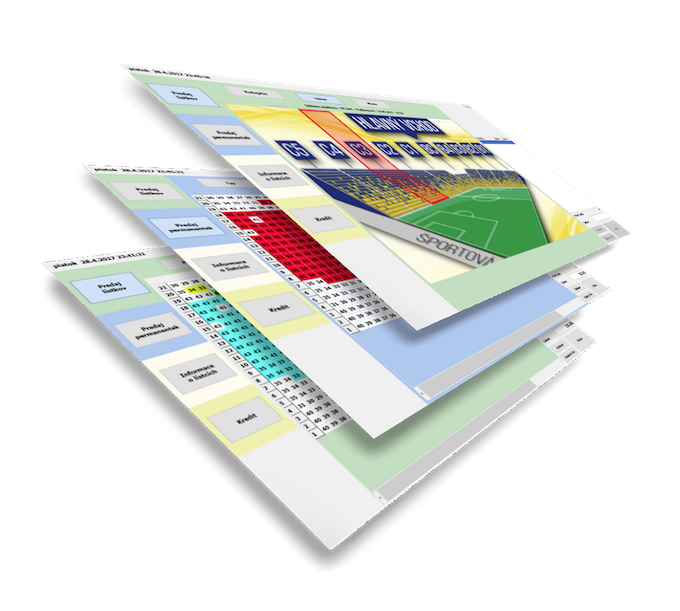
» Ticket sales through the club's Web site. Sector, row, seat selection
» Payment type choice (credit club card, bank card account)
» Ticket purchase confirmation in the form of a paper ticket for printing, SMS with QR code for smartphones
» parking entry and payment with entry tickets
» cashless system
» automatic cash rechargers
» IPOS terminals
» Feature which adds to the fan club's credit card a defined part of the bonus when making purchase in a buffet
* Upcoming...

Buffet Cash desk
» web app
» All-in-one / tablet as cash desk
» goods sale
» stock
» overviews
» sales
» balance reporting
» data transfer to third-party systems, tailor-made extension
Arena Ticketing Software
System AdministrationArena Ticketing allows administrators to manage events, create different stadium layouts, create and correct pricing, activate sales channels for external vendors, define sales active time
Arena Ticketing features
» administration enabled by authorized service (login password)
» create / edit ticket and seasonal ticket prices for events and for each spectator seat and category
» user administration with role assignement
» create seasonal ticket groups (e.g. seasonal, play-off, etc.) and for defined spectator categories
» enter the names of the events, their beginnings and endings, choosing pricelists and groups of seasonal tickets
» select seasonal tickets with allowed entry to a defined event
» enter ticketing times
» assign an external sales vendor to a sales channel, set the method and time of sale
» select the logical layout of the stadium
